In the age of digital security, the importance of protecting your online accounts using an authenticator app cannot be overstated. Two-factor authentication (2FA) has emerged as a reliable way to add an extra layer of security to your accounts. Two of the most popular 2FA apps in the market, Protectimus SMART and Google Authenticator, have recently released updates that include a cloud backup feature.
This new feature enables users to store their 2FA tokens securely in the cloud and access them on different devices. But which app is better suited for your security needs? In this article, we’ll compare Protectimus SMART and Google Authenticator, with a focus on their cloud backup feature, to help you decide which free authenticator app is right for you.
First and Foremost: Cloud Backup Feature Comparison
Cloud backup is an important feature of two-factor authentication apps that allows users to backup their authentication tokens to the cloud and restore them on other devices. This feature is especially useful in case a user loses or replaces their device, as it eliminates the need to set up new 2FA tokens from scratch. Both Protectimus SMART and Google Authenticator apps offer cloud backup, but there are differences in the implementation of the feature.
Cloud Backup in Google Authenticator
Google Authenticator app offers cloud backup through synchronization with the user’s Google account, but without end-to-end encryption. This means that the data is not as secure as it is with Protectimus SMART and is potentially vulnerable to hacking.
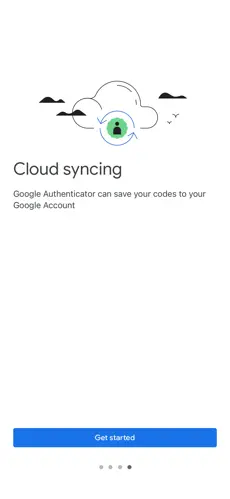
Cloud Backup in Protectimus SMART Authenticator App
In Protectimus SMART MFA app, the cloud backup feature is based on end-to-end encryption, which ensures that the backup data is securely stored and transmitted.
Also, in Protectimus SMART authenticator app, the user has the option to download their backup data into an encrypted file, which can then be stored in any secure place of their choosing. While the data is not stored directly in the cloud, this provides an extra layer of security and control for the user. They can choose to keep the encrypted backup file in a safe physical location or upload it to their own cloud storage account for added convenience.
This feature is not available in Google Authenticator, as it only offers direct cloud syncing without the option to download and store the backup data elsewhere.
Overall, while both mobile authenticators Protectimus SMART and Google Authenticator offer cloud backup, Protectimus SMART’s implementation is more secure and offers additional features to protect the user’s data.
| Read also: The Pros and Cons of Different Two-Factor Authentication Types and Methods
Protectimus SMART Authenticator App: Features and Functionality
The Protectimus SMART authenticator offers a range of features that make it a top contender in the 2FA apps market. One of its key advantages is the encrypted cloud backup feature, which ensures that your 2FA codes are safely stored in the cloud and can be easily accessed on different devices.
The MFA app also allows for the transfer of tokens to a new phone, as well as the import of tokens from Google Authenticator. It offers PIN and biometric authentication protection through Touch ID and Face ID, and supports all OATH one-time password generation algorithms (HOTP, TOTP, and OCRA).
Additionally, the Protcetimus SMART authenticator app provides the ability to receive two-factor push notifications, has a data signature function (Confirm What You See) to better control your operations with funds, and allows setting 6 or 8 digit one-time passwords. With multiple language support, convenient distribution of OTP tokens by folders, and customization of tokens with different emojis and descriptions, the Protectimus SMART is a comprehensive and user-friendly free authenticator app that provides top-notch security for your online accounts.
Features Available in the Updated Protectimus SMART Authenticator App
- Encrypted cloud backup: Protectimus SMART authenticator offers cloud backup, which uses end-to-end encryption protected by a password. This means that your 2FA codes are securely stored in the cloud and can be easily accessed on different devices. In addition, there are multiple ways for users to save their backup – they can either upload it to the cloud or download an encrypted file with the backup and store it anywhere they find convenient and secure.
- Transfer tokens to a new phone: If you get a new device, Protectimus SMART security app allows you to transfer your 2FA codes to your new phone. This ensures that you don’t lose access to your accounts and can continue to use the 2FA app seamlessly.
- Import tokens from Google Authenticator: If you were previously using Google Authenticator as your MFA app, Protectimus SMART allows you to import your tokens from Google Authenticator into the app. This is useful if you want to switch to Protectimus SMART but don’t want to lose your existing 2FA codes.
- PIN and biometric authentication protection: Protectimus SMART offers PIN and biometric authentication protection through Touch ID and Face ID. This adds an extra layer of security to the app and ensures that only you can access your 2FA codes.
- OATH one-time password generation algorithms: Protectimus SMART supports all OATH one-time password generation algorithms, including HOTP, TOTP, and OCRA. This means that the app can be used with a wide range of websites and services that support 2FA.
- Time synchronization with 2-factor authentication server: Time synchronization is crucial for two-factor authentication because it ensures that the OTP code generated by the app is in sync with the OTP code generated by the authentication server. Read more about time drift problem here.
- Two-factor push notifications: Multi factor authentication app Protectimus SMART provides the ability to receive two-factor push notifications, which means that you don’t have to manually enter your 2FA code. Instead, you can simply approve the notification to authenticate your login.
- Data signature function (Confirm What You See): This two factor authentication app offers a data signature function called Confirm What You See, which allows you to confirm the details of a transaction before approving it. This adds an extra layer of security to your financial transactions and helps to prevent fraud.
- 6 and 8 digit one-time passwords: Protectimus SMART allows you to choose between 6 and 8 digit one-time passwords, depending on your preferences and the requirements of the websites and services you use. 8 digit one-time passwords are even harder to compromise.
- Multiple language support: TOTP authenticator app Protectimus SMART supports multiple languages, including English, French, German, Spanish, Russian, and Ukrainian. This makes the app accessible to users from around the world.
- Convenient distribution of OTP tokens by folders: Protectimus SMART allows you to organize your 2FA tokens into folders, making it easy to find and access the tokens you need.
- Customization of tokens with different emojis and descriptions: This mobile authenticator allows you to customize your 2FA tokens with different emojis and descriptions. This makes it easy to identify the tokens you need and adds a personal touch to the authenticator app.
| Read also: Authenticator App Protectimus SMART Updated – Now With Encrypted Cloud Backup
Google Authenticator App: Features and Functionality
The Google Authenticator app offers some useful features and functionality for securing your online accounts, such as cloud backup, the ability to transfer tokens to a new phone, and support for OATH one-time password generation algorithms HOTP and TOTP.
However, it doesn’t provide the same level of security as Protectimus SMART two-factor authentication app since it lacks end-to-end encryption for its cloud backup. Additionally, it doesn’t support PIN and biometric authentication protection and many other features. So, while Google Authenticator is a popular and widely used MFA app, it may not be the best choice for users who prioritize advanced security features and customization options.
Features Available in the Updated Google Authenticator MFA App
- Cloud backup: Google Authenticator app now offers the ability to sync your authentication codes across devices using your Google Account. This means that even if you lose your phone, you can still access your authentication codes from another device. However, unlike Protectimus SMART, Google Authenticator does not offer end-to-end encryption for this backup.
- Ability to transfer tokens to a new phone: If you get a new phone, you can transfer your authentication tokens to your new device by scanning a QR code. This is a convenient feature that makes it easy to switch to a new device.
- Support for OATH one-time password generation algorithms HOTP and TOTP, but not OCRA: Google Authenticator app supports the HOTP and TOTP algorithms for one-time password generation, which are widely used in the industry. However, it does not support the OCRA algorithm, which is used in some specific applications.
- Time synchronization with 2FA authentication server: Google Authenticator multi factor authentication app automatically syncs the time with the 2FA authentication server to ensure that the one-time passwords are generated correctly.
Features That Google Authenticator Doesn’t Support
- PIN and biometric authentication protection: Unlike Protectimus SMART, Google Authenticator does not offer PIN or biometric authentication protection. This means that anyone who has access to your phone can potentially access your authentication codes.
- Convenient distribution of OTP tokens by folders: Protectimus SMART two-factor authentication app allows you to organize your OTP tokens into different folders for easy access and management.
- Customization of tokens with different emojis and descriptions: Protectimus SMART allows you to customize your OTP tokens with different emojis and descriptions, making it easier to identify and manage your tokens.
- Google Authenticator app also does not support certain features such as data signature, delivery of two-factor push notifications, and the ability to choose between 6 and 8 digit one-time passwords. However, it’s important to note that these features are specifically designed to work with systems that support Protectimus as a backend two-factor authentication server, so we won’t use them as the primary basis of our comparison.
| Read also: How to Backup Google Authenticator or Transfer It to a New Phone
Comparison of Protectimus SMART and Google Authenticator 2FA Apps
Protectimus SMART and Google Authenticator are both popular 2FA apps that offer cloud backup as a feature. However, there are several differences between them. Protectimus SMART authenticator provides a more secure cloud backup solution as it uses end-to-end encryption to ensure that the backup data is transmitted and stored securely. On the other hand, Google Authenticator app offers cloud backup but without end-to-end encryption.
Both two-factor authentication apps are easy to set up and use. It only requires scanning QR codes to add new accounts. However, Protectimus SMART offers more customization options, such as the ability to add emojis and descriptions to tokens.
Both MFA apps are compatible with different devices, including Android and iOS smartphones. They also both support the most common 2FA protocols, such as HOTP and TOTP.
In terms of security, Protectimus SMART provides more options, such as PIN and biometric authentication. Google Authenticator does not offer these features.
Let’s compare all the multi-factor authentication apps feature in detail:
Features | Protectimus SMART | Google Authenticator |
1. Basic Features | ||
| The authenticator app generates one-time codes even when there is no network or cellular connection available | Yes | Yes |
| Support for multiple accounts | Yes | Yes |
| Support for OATH one-time password generation algorithms | HOTP, TOTP, OCRA | HOTP, TOTP |
| The users can set up the authenticator accounts automatically with a QR code or manually | Yes | Yes |
| Time synchronization with 2FA authentication server | Yes | Yes |
2. Cloud Backup and Token Tranfer | ||
| Cloud backup | Cloud backup with end-to-end encryption, also users can download their backup data into an encrypted file for added security | Synchronization with the user’s Google account, but without end-to-end encryption |
| Ability to transfer tokens to a new phone | Yes | Yes |
3. Security | ||
| PIN protection | Yes | No |
| Biometric authentication protection | Yes | No |
4. Convenience | ||
| Convenient distribution of OTP tokens by folders | Yes | No |
| Customization of tokens with different emojis and descriptions | Yes | No |
| Multiple language support | Yes | Yes |
5. Additional features | ||
| Two-factor push notifications | Yes | No |
| Data signature function (Confirm What You See) | Yes | No |
| 6 and 8 digit one-time passwords | Yes | No |
Read Also
- 10 Most Popular Two-Factor Authentication Apps Compared
- 2FA Security Flaws You Should Know About
- 6 MFA Myths You Still Believe
- Two-factor authentication for Windows 7, 8, 10, 11
- How to Secure Bitcoin Wallet
- New Programmable TOTP token Protectimus Flex
- Protectimus MFA Prices: How to Save with Coupons, Discounts, Referrals, and Subscriptions
Subscribe To Our Newsletter
Join our mailing list to receive the latest news and updates from our team.

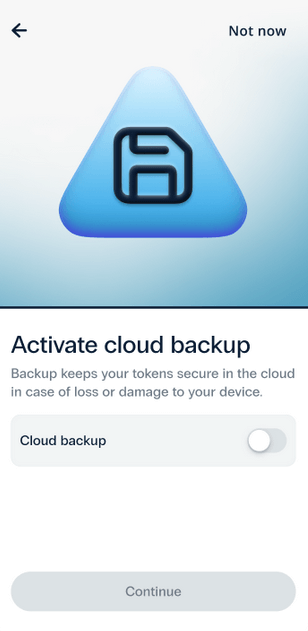
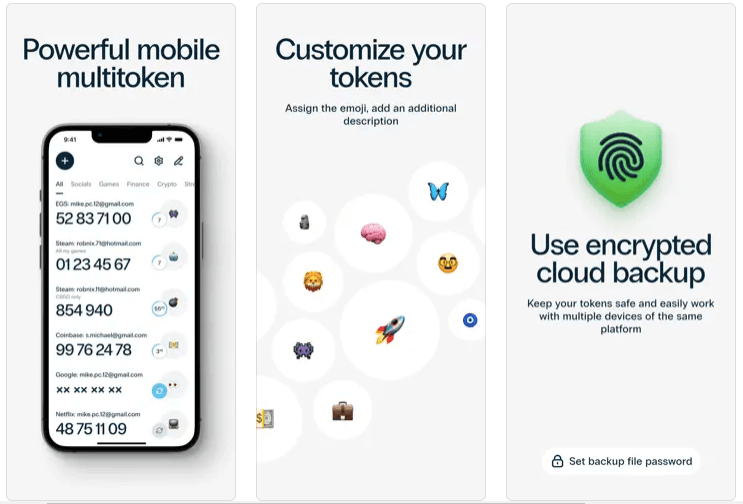
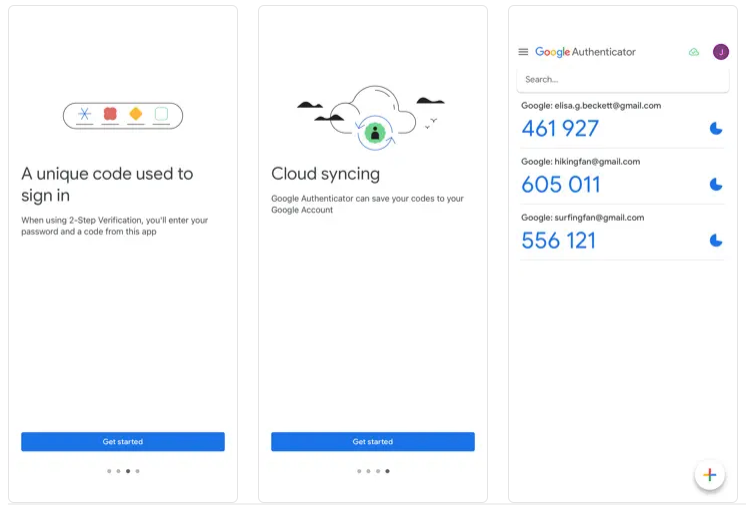
Subscribe To Our Newsletter
Join our mailing list to receive the latest news and updates from Protectimus blog.
You have successfully subscribed!