Authentication & Verification
Classic 2FA / MFA
MFA for AD, LDAP, Databases
Wi-Fi Authentication
Electronic Visit Verification
Popular Integrations
Popular Integrations
Programmable hardware TOTP token in a card format that fits any authentication system
Classic hardware TOTP token with SHA-1 algorithm support
Programmable hardware TOTP token in a key fob format that fits any authentication system
Classic hardware TOTP token with SHA-256 algorithm support
Programmable hardware TOTP token in a card format that fits any authentication system
Classic hardware TOTP token with SHA-1 algorithm support
Programmable hardware TOTP token in a key fob format that fits any authentication system
Classic hardware TOTP token with SHA-256 algorithm support
A free 2FA authenticator app with cloud backup, easy token transfer to a new phone, PIN and biometric authentication protection
Free OTP delivery with chatbots in messaging apps
Delivery of one-time passwords via SMS messages
Free delivery of one-time passwords via email
Free one-time passwords delivery via push notifications
A free 2FA authenticator app with cloud backup, easy token transfer to a new phone, PIN and biometric authentication protection
Free OTP delivery with chatbots in messaging apps
Delivery of one-time passwords via SMS messages
Free delivery of one-time passwords via email
Free one-time passwords delivery via push notifications
Get Started
Classic 2FA / MFA
API Documentation
Software Development Kits
Get Started
Classic 2FA / MFA
API Documentation
Software Development Kits
Protectimus Bots are used for delivering one-time passwords (OTPs) and important notifications from the Protectimus Two-Factor Authentication System to end users. OTP delivery through messaging apps addresses several key issues: it is much more secure than SMS authentication, completely free, and easy to use. ProtectimusBot chatbots are available on Facebook Messenger, Telegram, and Viber. You can also create and connect your own chatbot by following these instructions.Here’s a step-by-step guide to connecting your own bots to the Protectimus platform.
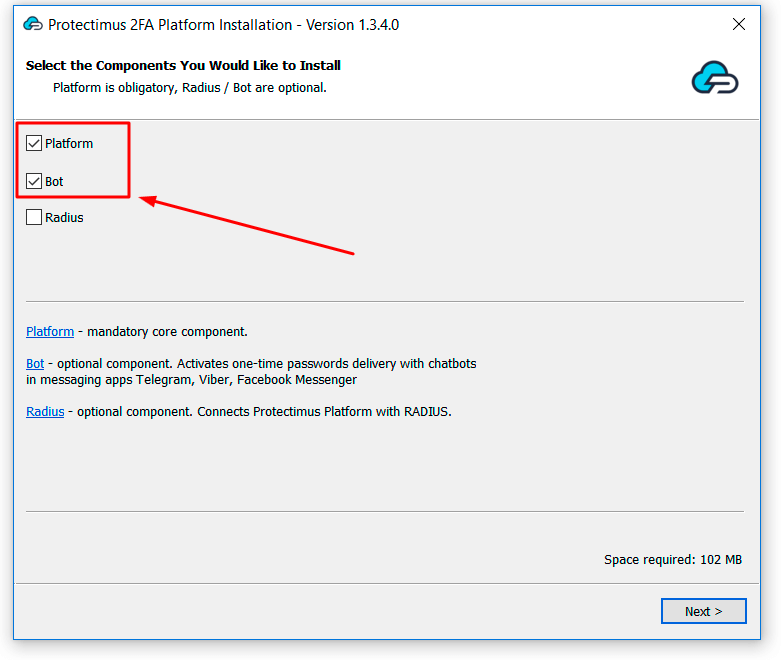
Important: At least one token must be added; otherwise, the bot will not function.Below is an example structure of the bot.yml file for reference:
bot.yml
server:
port: 8180
spring:
activemq:
broker-url: tcp://localhost:61616
user: admin
password: admin
bot:
facebook:
verification-token: your_token
page-access-token: your_token
viber:
token: your_token
telegram:
token: your_token
logging:
level:
com.protectimus.bot: INFO
Protectimus Ltd
Carrick house, 49 Fitzwilliam Square,
Dublin D02 N578, Ireland
Ireland: +353 19 014 565
USA: +1 786 796 66 64
Protectimus Ltd
Carrick house, 49 Fitzwilliam Square,
Dublin D02 N578, Ireland
Ireland: +353 19 014 565
USA: +1 786 796 66 64


