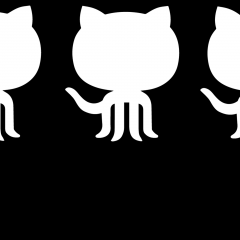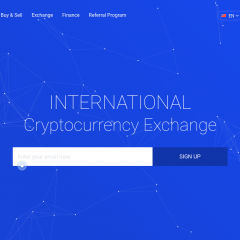How to Set Up Two-Factor Authentication on GitHub with Protectimus Slim NFC
Learn more about Protectimus Slim NFC token or order one here: Protectimus Slim NFC The best 2FA token to protect your GitHub account! How to enable GitHub two-factor authentication with Protectimus Slim NFC hardware OTP token. Make sure that your Android smartphone supports NFC and download the Protectimus TOTP Burner application. Log in your GitHub account and initiate the enrolment of the software token: Go to “Settings” using the...
How to Set Up Two-Factor Authentication on Interkassa with Protectimus Slim NFC
Learn more about Protectimus Slim NFC token or order one here: Protectimus Slim NFC The best 2FA token to protect your Interkassa account! How to enable Interkassa two-factor authentication with hardware OTP token Protectimus Slim NFC. Download the Protectimus TOTP Burner application. Login to your Interkassa account and initiate the enrolment of software token: Go to Interkassa account settings -> Choose “Security” section ->...
How to Set Up Two-Factor Authentication on Slack with Protectimus Slim NFC
Learn more about Protectimus Slim NFC token or order one here: Protectimus Slim NFC The best 2FA token to protect your Slack account! How to enable Slack two-factor authentication with Protectimus Slim NFC – programmable hardware OTP token. Make sure that your Android smartphone supports NFC technology and download the Protectimus TOTP Burner application. Log in your Slack account and initiate the enrolment of the software...
How to Set Up Two-Factor Authentication on Exmo with Protectimus Slim NFC
Learn more about Protectimus Slim NFC token or order one here: Protectimus Slim NFC The best 2FA token to protect your Exmo account! How to enable the Exmo two-factor authentication with Protectimus Slim NFC OTP token. First of all, make sure that your Android smartphone supports NFC, and download the Protectimus TOTP Burner application. Login to Exmo account and initiate the enrolment of the software token: Enter “Settings” section...
How to Set Up Two-Factor Authentication on Evernote with Protectimus Slim NFC
Learn more about Protectimus Slim NFC token or order one here: Protectimus Slim NFC The best 2FA token to protect your Evernote account! How to enable the Evernote two-factor authentication with hardware OTP token Protectimus Slim NFC. Make sure that your Android smartphone supports NFC and download the Protectimus TOTP Burner application. Log in your Evernote account and initiate the enrolment of the software token: Go to...